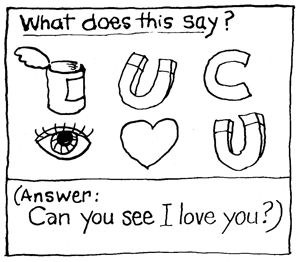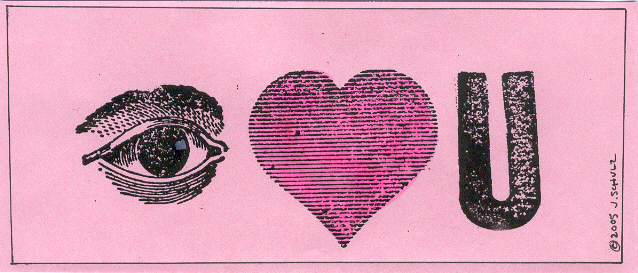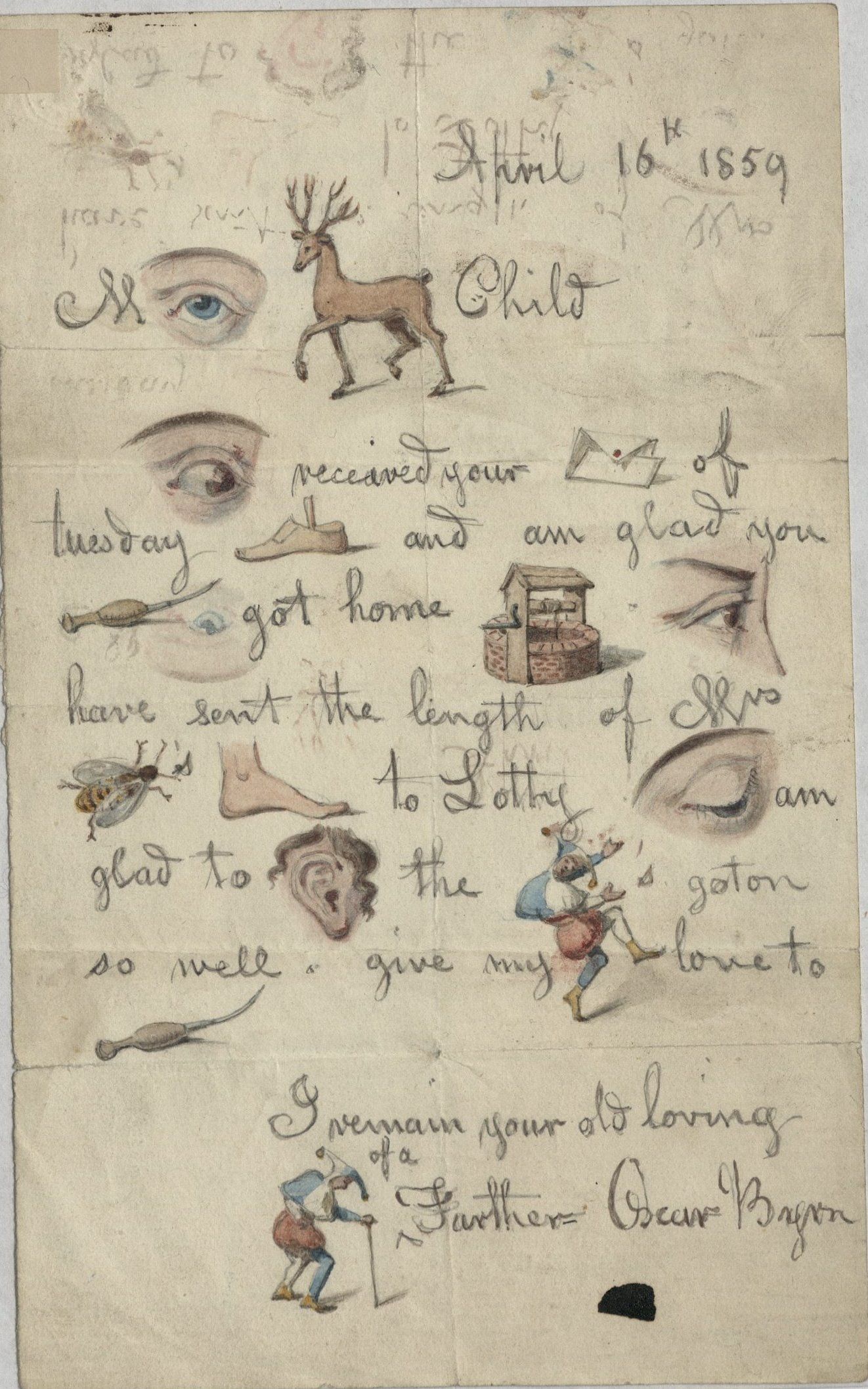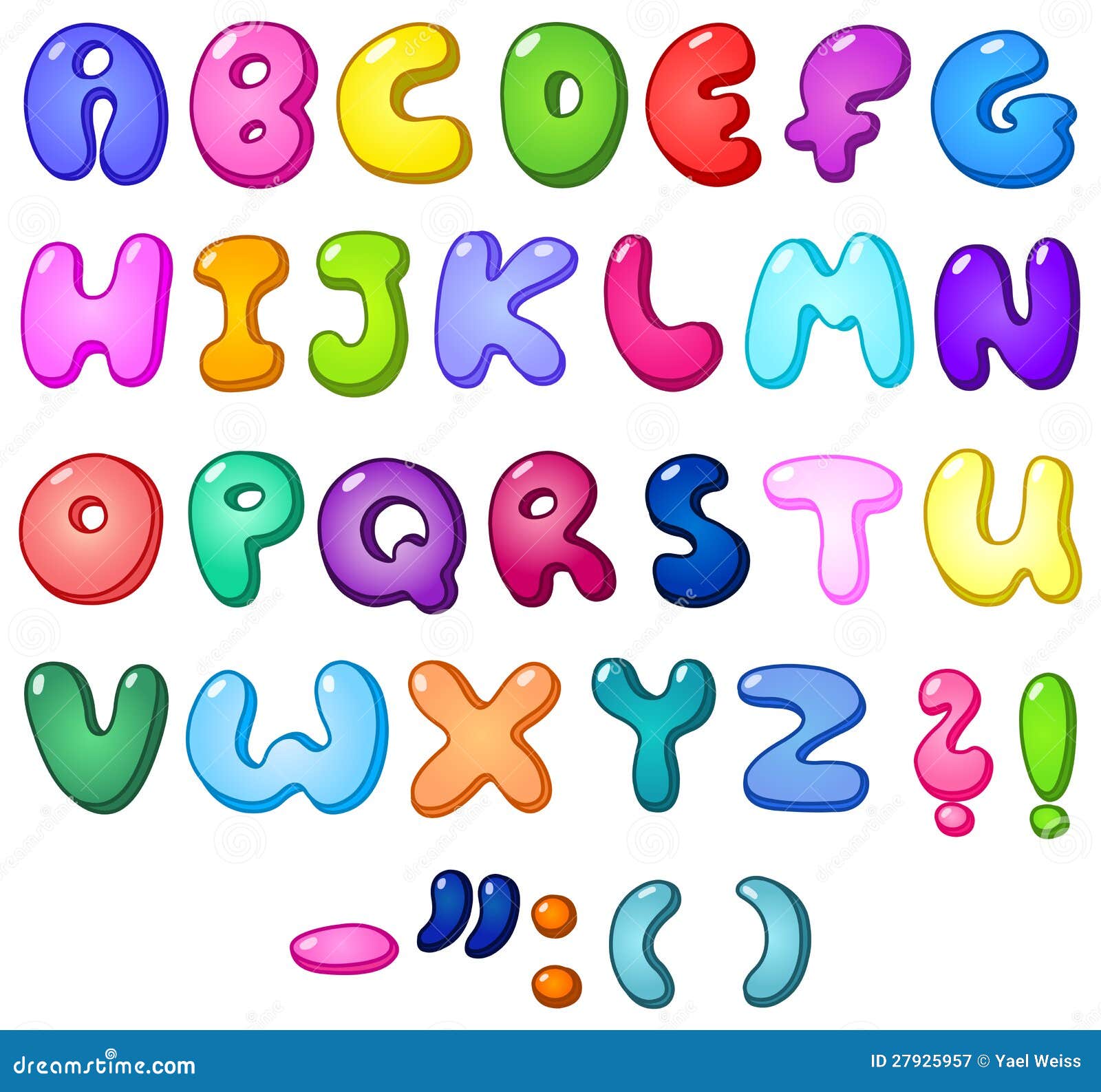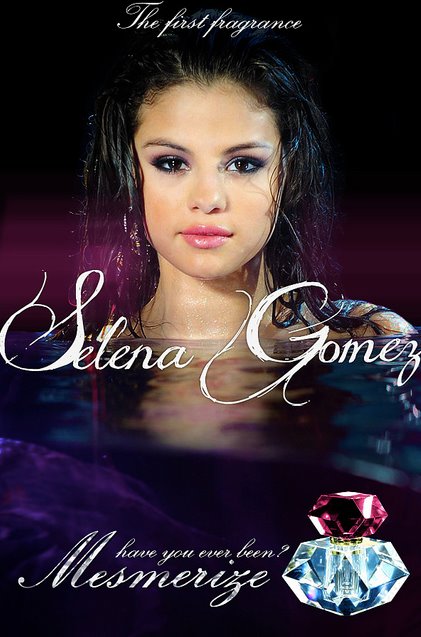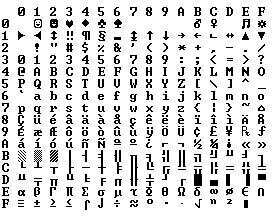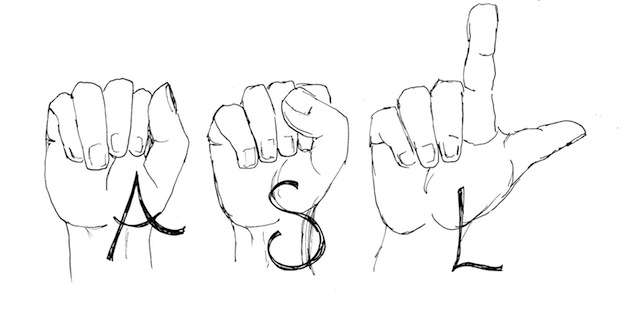Thursday, January 29, 2015
Week 2 - Signs & Visual Communication, Part 2a - Elements ofDesign(Adobe Illustrator CS6)
Calligram- Is a poem, word ,or phrase
Spelling out Elephant and in this picture the words are making an elephant
Bird wings This picture is showing a bird with the parts labeled
This picture is made out of words spelling mouse also making a mouse
 Pictogram-is an ideogram that conveys its meaning through its pictorial resemblance to a physical object.
Pictogram-is an ideogram that conveys its meaning through its pictorial resemblance to a physical object.
Spelling out Elephant and in this picture the words are making an elephant
Bird wings This picture is showing a bird with the parts labeled
This picture is made out of words spelling mouse also making a mouse
 Pictogram-is an ideogram that conveys its meaning through its pictorial resemblance to a physical object.
Pictogram-is an ideogram that conveys its meaning through its pictorial resemblance to a physical object.
This symbolizes no smoking
This picture symbolizes a restroom sign of a female and male
This picture symbolizes someone throwing there trash away
the first picture symbolizes the pilots. The second, third, fourth picture symbolizes the flight attendants.The next picture symbolizes putting your things through the metal detector. The next picture shows you going through the metal detector. The eighth, ninth, tenth picture shows you passing through the front gate. The last row symbolizes your things going to be transported to the bottom of the plane.
The first picture symbolizes someone swimming.The next picture symbolizes someone running.The next picture symbolizes someone throwing something.The next picture symbolizes someone punching someone.The next one shows someone riding a bike. The next one shows someone dancing.The next one shows someone playing golf. Next one shows someone kicking a ball. The next one shows someone tossing a ball. The 10th one shows someone shooting a hoop.
PART 3
Rebus-a rebus is an allusional device that uses pictures to represent words or parts of words.
PART 3
Rebus-a rebus is an allusional device that uses pictures to represent words or parts of words.
Can you see well.
They used a food can to represent can the letter 'u' and 'c'
and a picture of a well.
Can you see i love you.
They used a food can, the magnet 'u' the letter 'c' a picture of an eye, a a heart ,and the u magnet again.
To be or not to be.
The #2 to represent 2 a bee to represent be and canoe stick to represent or a roe tied in a knot to represent knot the #2 and another bee.
I love you.
A picture of eye represents i hear represents love and the letter u represents you.
My dear child i received your letter of tuesday and am glad you got home well i have sent the length of mis Beefoot to lotty i am glad to hear the joker got on so well give my love to sew.
Tuesday, January 27, 2015
Monday, January 26, 2015
Week 3a ADOBE ILLUSTRATOR NOTES
Wk 3a - Introduction to Adobe Illustrator
(I) Watch Mr. Webb's demonstration and post notes to do the following on your blog:
- Creating a new canvas (document)
(Press Command+N to make a new document)
3 Sections of the adobe illustrator (toolbox[left], Menu bar [at the top], Panels [right])PROFILE;Print, SIZE:Letter, ORIENTATION;Portrait
Go to windows>workspace>Reset Essentials To reset Adobe illustrator when you first open the app.
- Interface navigation, drawing tools (Illustrator's shapes & using the Pen Tool)
RECTANGLE(M)- Click and drag on the document
ELLIPSE (L)-draws circles and ovals
ROUNDED RECTANGLE TOOL
POLYGON TOOL-draws convex regular polygons
STAR TOOL- to add more edges tap the up arrow , to remove edges tap the down arrow ;to control the sharpness of the star, hold the command key while drawing the star
FLARE TOOL
An ellipse is a circle or an oval shape.
A flare is something that you see when you point your camera at a right light source
Selection tool (v)- looks like a black arrow. use to select objects that you want to move , copy or delete
PEN TOOL (P)
The pen tool allows you to create lines and tools
- Setting the Fill Color, and the Stroke Color
First select your object or line. Second,click on the fill color box to set the fill color. OR, click on stoke color box to set the stoke color
- Saving file formats (saving for Adobe Illustrator editing vs. Saving an image for the web)
Save forADOBE illustrator= (ai)<<can ONLY be opened in illustrator.
Save for the internet/Your blog= (.jpeg,.gif,.png)<<Can be uploaded to your blog
(I) Watch Mr. Webb's demonstration and post notes to do the following on your blog:
- Creating a new canvas (document)
(Press Command+N to make a new document)
3 Sections of the adobe illustrator (toolbox[left], Menu bar [at the top], Panels [right])PROFILE;Print, SIZE:Letter, ORIENTATION;Portrait
Go to windows>workspace>Reset Essentials To reset Adobe illustrator when you first open the app.
- Interface navigation, drawing tools (Illustrator's shapes & using the Pen Tool)
RECTANGLE(M)- Click and drag on the document
ELLIPSE (L)-draws circles and ovals
ROUNDED RECTANGLE TOOL
POLYGON TOOL-draws convex regular polygons
STAR TOOL- to add more edges tap the up arrow , to remove edges tap the down arrow ;to control the sharpness of the star, hold the command key while drawing the star
FLARE TOOL
An ellipse is a circle or an oval shape.
A flare is something that you see when you point your camera at a right light source
Selection tool (v)- looks like a black arrow. use to select objects that you want to move , copy or delete
PEN TOOL (P)
The pen tool allows you to create lines and tools
- Setting the Fill Color, and the Stroke Color
First select your object or line. Second,click on the fill color box to set the fill color. OR, click on stoke color box to set the stoke color
- Saving file formats (saving for Adobe Illustrator editing vs. Saving an image for the web)
Save forADOBE illustrator= (ai)<<can ONLY be opened in illustrator.
Save for the internet/Your blog= (.jpeg,.gif,.png)<<Can be uploaded to your blog
PART2
- Monochromatic images-
describes paintings, drawings, design, or photographs in one color or shades of one color.
describes paintings, drawings, design, or photographs in one color or shades of one color.
Tuesday, January 20, 2015
Week 1 -Signs & Visual Communications, Part 1
- Alphabet- A set of letters used to write one or mores languages
-Street signs - A type of traffic sign to indicate road names or signs
-Advertisement- A communication that grabs an audience attention
-Constellation- A specific area defined by the international astronomical union
-ASCII symbols- translates codes on a computer keyboard
-Electronic symbols-A pictogram used to represent electrical and electronic devices -Morse Code- A method of transmitting text information
-American Sign Language- Asl is a language that deaf people use to communicate with each other
-Glyph-A symbol within agreed set of symbols
Part 2-
1. camp area, found in camp site
2. lunch area, found in park
3. school, found near a school
4. female and male, found at a restroom
5. P, found in parking areas
6. person sleeping, found near a hotel
7. fork and knife, found near restaurant
8. hiker, found near hiking site
9. handy cap, found on ramps or parking
11. recycle
12. phone, found near phones
13. pedestrians
14. boat, found on beaches
15. anchor, found on beach
16. idk
17. sail boat, found in ocean
18.idk
19. swimming, found on beach or pool
21. canoeing
22. skiing
23. skiing
25. idk
26. roler skating
27. horse riders
28. horses
29. bikers
30. metro
31. bus, found at bus stops
32. car, found on the road
33. motorcycles
34. gas
35. gas station
36. air plane, found at airports
37. trash can
38. mail
39. hospital
40. idk
41. idk
42. golf, found at golf course
43. fire, found at camp sites
44. trash
45. recycle
46. dog on leash
47. idk
48. ambulance
49. idk
50. trojan
51. swim
52. ship
53. idk
54. boat
55. beach ball
56. bike rider
57. steering wheel
58. sowing machine
59. fence
60. idk
61. bus
62. toxic
63. idk
64. piano
Part 3- The american flag has 50 stars to represents the 50 states of the u.s. ad the 13 stripes represent the 13 british colonies that declared independence from the kingdom of great Britan.
Subscribe to:
Comments (Atom)